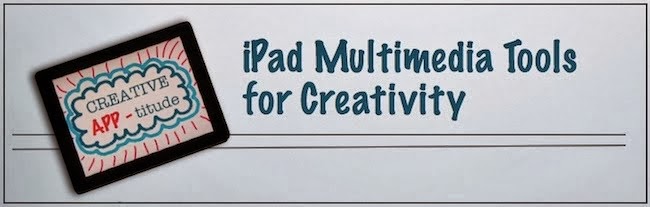Collins Big Cat Story Creator from Southfield Christian School on Vimeo.
Originally posted March 2013
Today, Miss Young’s first graders helped me test out a new app. We used a free app called Collins Big Cat In the Garden. This app has a storybook that students can listen to and read while they interact with the beautiful illustrations. It also has a Story Creator feature that is pretty cool. Our students picked a background, added objects and characters, typed in text, and even recorded their voices reading their text. Above is a short clip showing the students in action.
The students really enjoyed using this app. It worked great with pairs of students. I do think the interface for adding the text is a bit confusing, but the students seemed to figure it out. Unfortunately, there is no way to share or transfer the stories that are created on the app. Even so, I think it is good for students to use just to experiment with being creative and is wonderful to help students write, record, and then listen to their own language.
Here is a link to the Collin's Big Cat website. Scroll down for links to all of the apps:
Collin's Big Cat Website
Collin's Big Cat Website